ActiveCampaign Alternatives for Better Email Automation
by Chandler Craig
ActiveCampaign is a well-established email automation company. However, people using or considering their software may be interested in lesser-known, more capable alternatives but may not know where to start the evaluation process. In this post, we’ll discuss the best ActiveCampaign alternatives and do a detailed comparison.
On the surface, all email automation platforms are similarly structured with three main components: customizable message templates, user segmentation tools, and low-code drag-and-drop journey editors to configure which users get messaged, what messages they receive, and when they receive them. Straightforward enough. However, to really make an informed buying decision, you’ll want to evaluate criteria beyond these fundamental components.
Criteria for Evaluating Alternatives
Some useful questions to evaluate the best ActiveCampaign alternative:
- Integrations: Can you easily connect it to your existing tech stack?
- Analytics: Does it have straightforward analytics that assess the efficacy of your user messaging? Can it integrate with more powerful analytics software like Amplitude and Google Analytics?
- User Interface: Is the interface intuitive? Could a non-technical person comfortably use it?
- Pricing Model: Does it offer pricing that’s within your budget and doesn’t become cost-prohibitive as your company grows?
- Roadmap: Is there a public roadmap that informs you about upcoming features a few months in advance? If so, are there features on the roadmap that will directly benefit your company?
- Vendor Lock-in: Would it be excessively hard to transition off the platform if it becomes unaffordable or if the software quality and customer support are compromised?
- Customer Support: Does it offer timely and helpful support to resolve potential issues? Does it have informative and clear documentation?
3 Great ActiveCampaign Alternatives
Let’s answer each of the questions above for three different products that have the capacity to fully replace ActiveCampaign for email automation.
Ortto
Pricing Model: Ortto’s lowest tier starts at $509/month (if paid annually), with unspecified volume-based pricing for additional users beyond 10,000. The middle tier is $849/month, and the highest tier is $1,699/month. With each tier level up, Ortto offers more features and support, as opposed to more users. If you have over 10k users, you’ll have to talk to sales about volume-based pricing options.
Integrations: Ortto has 25 integrations, which is a moderate amount for the product category. They support platforms like Calendly, Typeform, and Stripe in addition to more standard integrations like Twilio Segment, making it easy to incorporate booking links, forms, and payments into your messaging automation.
Analytics: Ortto doesn’t provide analytics integrations but offers good analytics built directly into the platform. They even have A/B testing and a report builder included with every tier.
User Interface: Ortto is G2’s top pick for ease of use in the messaging automation space. The UI is well thought out, and they have the user reviews to prove it.
Roadmap: Ortto has a roadmap page that allows users to submit feature requests and upvote requests, signaling to Ortto what they should prioritize building. They also provide a detailed changelog showcasing what features they’ve recently released and what bugs they’ve fixed.
Vendor Lock-in: Because Ortto's paid plans are so expensive and require users to commit to annual contracts for discounts, vendor lock-in is baked into the model. They also have a ton of features that most companies use other, more specialized products for. If you use Ortto, you’ll likely want to get your money’s worth by using as many of their products as possible, leading to even more vendor lock-in.
Pros:
- A robust set of features on a single platform, including email deliverability tools
- Best-in-class for usability
- Omni-channel
Cons:
- Very expensive
- High degree of vendor lock-in
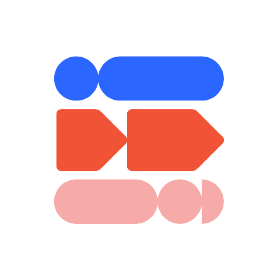
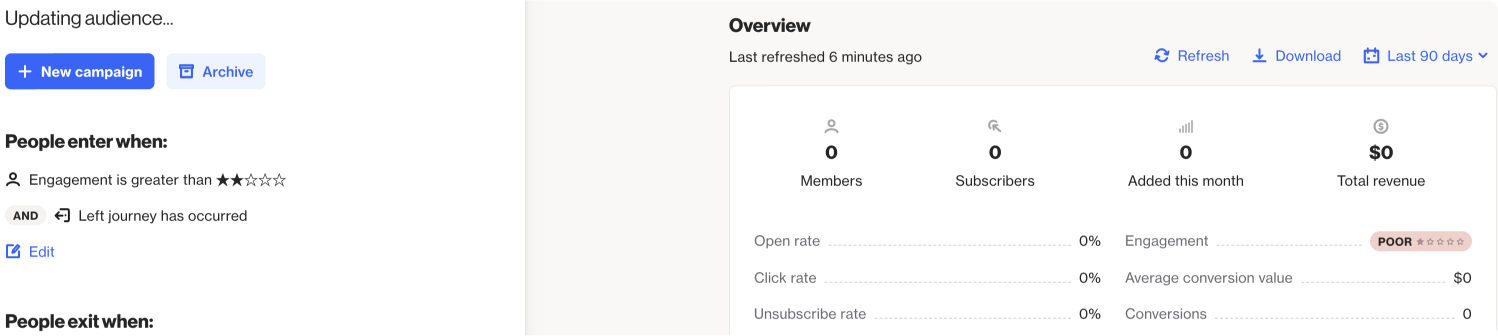
Dittofeed
Pricing Model: Dittofeed’s basic cloud tier is $75/month, with very affordable volume-based pricing for additional users beyond the 10,000 users covered by the plan. If the cost becomes too much, Dittofeed will help you transfer your workspaces to their self-hosted offering, potentially saving you money.
Integrations: Dittofeed has enough integrations to connect with essential tools, but doesn’t currently support more specialized integrations. This means that you’ll have an easy time connecting email APIs like Amazon SES, CRMs like Hubspot, and data platforms like Segment. Although you won’t currently find more niche integrations, the platform is open-source, which means Dittofeed’s developer community consistently requests and builds new integrations.
Analytics: Dittofeed has a straightforward analytics page to track how messages are performing. It also renders analytics in the journey builder, which helps to visually understand how each branch of your messaging journeys is performing.
User Interface: Dittofeed’s UI is uncluttered and simple. There isn’t much menu-diving, and what you see is what you get.
Roadmap: Dittofeed’s documentation and GitHub Readme file provide a 3-month product roadmap that gets updated as features become publicly available.
Vendor Lock-in: Because Dittofeed makes it easy to export data and switch to self-hosting, it’s a great choice for companies wishing to prevent future headaches if their software budgets or privacy requirements change.
Pros:
- Affordable enough for startups, while maintaining scalable infrastructure
- More advanced segmentation options than competitors
- Intuitive drag-and-drop editor for journeys
- Omni-channel
- Open-source with self-hosted free tier
Cons:
- Limited integration options
- Drag-and-drop email builder is still under development

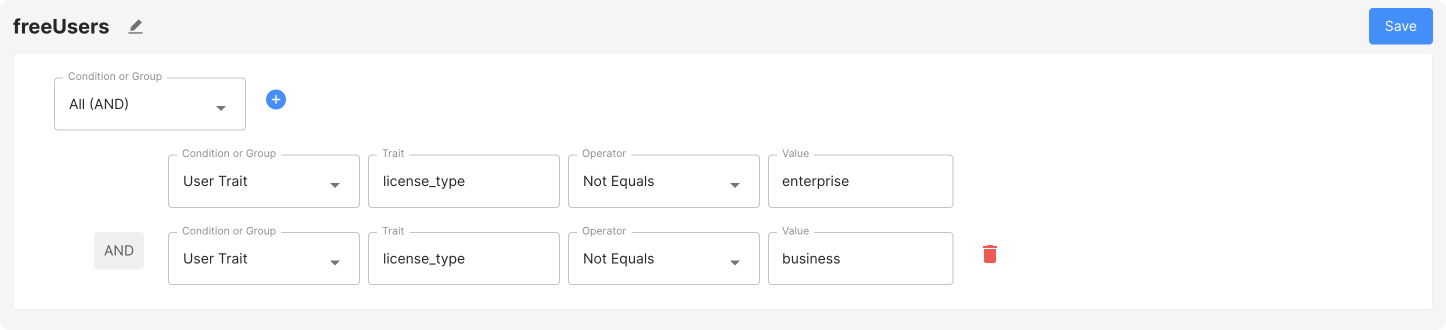
Moosend
Pricing Model: Moosend has two plans: Pro and Enterprise. Pro starts at $9/month for 0-500 users and goes up to $5,840 for 800,001-1,000,000 users. For a comparable plan to Dittofeed and Orto allowing 10,000 users, the cost is $88/month paid monthly or $70/month paid annually. For Enterprise features and >1M users, you’ll need to contact sales for a quote.
Integrations: Moosend has 85 integrations, making it the leader of the pack. They make it easy to connect to most popular CRMs, e-commerce platforms, lead gen tools, and CMSs.
Analytics: Moosend’s analytics and reporting capabilities are on par with similar products such as ActiveCampaign and MailChimp. One nice surprise is the addition of heatmaps for Moosend message templates.
User Interface: Like Ortto, Moosend has high marks from G2 for ease of use, making it a great choice for non-technical people. In fact, it’s G2’s most cited “pro” of the platform. They have a great drag-and-drop email builder and a decent low-code workflow automation builder.
Roadmap: Moosend doesn’t publicly display their roadmap, making it difficult to know what features and bug fixes they’re working to support and improve. It’s possible that Moosend support can provide a roadmap if asked, but don’t count on it.
Vendor Lock-in: Moosend has a very flexible pricing model with many clearly outlined volume tiers. They incentivize annual contracts with steep discounts but also allow for monthly contracts. Similarly to Ortto, their platform trajectory has sought to add features traditionally built as standalone products, such as CRMs and landing page builders. This pushes it’s users further into vendor lock-in as they become more reliant on a closed-source product.
Pros:
- Friendly interface
- Clear and fair pricing
- Large integration library
- Strong analytics capabilities
Cons:
- Email-specific platform (not omni-channel)
- Less-than-ideal amount of vendor lock-in
- No public roadmap or changelog
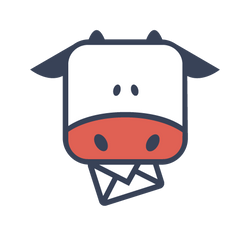
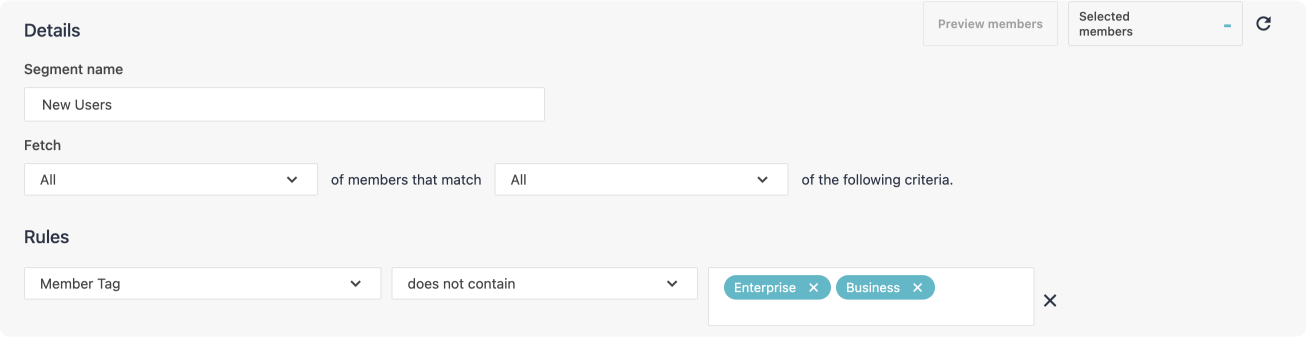
Conclusion
Hopefully, these criteria help you evaluate marketing automation tools beyond the name-brand choices that may fit your unique business needs better. Dittofeed, Ortto, and Moosend all have 14-30 day free trial periods for new users if you want to further evaluate their platforms. Create a free account and build out some basic email automation workflows/journeys like welcome emails and product updates to see if the tools feel comfortable to use.
I won’t label an ActiveCampaign alternative as the winner here because each platform does well in different ways. Some people may be looking for an affordable, straightforward email automation tool, while others may be willing to shell out more for SMS automation, advanced reporting, and a Stripe integration. The main point is that there are great alternatives to ActiveCampaign and other major players like MailChimp. I encourage you to spend some time evaluating which marketing automation solution suits your company best. Automated messaging is an important and unavoidable aspect of doing business, and you don’t want to make a platform decision based on hype alone.